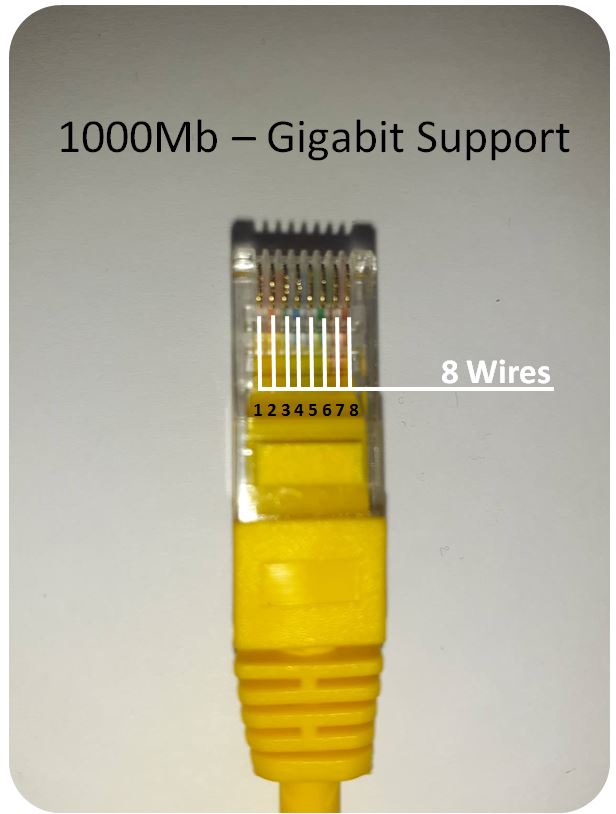So you’ve made the smart choice of getting the most out of your non portable Smart TV or gaming device by connecting them directly to your Broadband modem using an Ethernet Cable?
Why waste your WiFi on these bandwidth hungry devices, just plug them in using an ethernet cable to get the best performance.
When choosing an Ethernet Cable, it is important to use a 1000Mb compatible one over the 100Mb cable. These cables are extremely similar in appearance as you can see in the image below.

You will notice from the image that the 1000Mb (1gb) cable has 8 wires whereas the 100Mb will only have 4 wires. See images below.